Frequently Asked Questions
What is RVLBO?
RVLBO is RV Lots by Owner, a listing platform for RV Property owners to list properties for sale or rent using our one-of-a-kind listing platform.
Why use RVLBO?
This is a one-of-a-kind platform for property owners inside RV Resorts looking to list for sale/rent with tons of listing features.
RVLBO will allow end user's to find your listing and communicate with you using our Live Chat feature, owner contact information, or our easy-to-use booking platform to make instant reservations.
Are there any membership fee's?
We do not charge a membership fee; RVLBO costs nothing to browse listings.
Renters
Can I make a reservation online?
Yes, our easy-to-use platform allows you to make a reservation right online. Sometimes the property owner does not use the online booking option so you would need to reach out to them directly for booking information.
What happens if I need to cancel?
The Refund policy can be seen in each listing the owner provided.
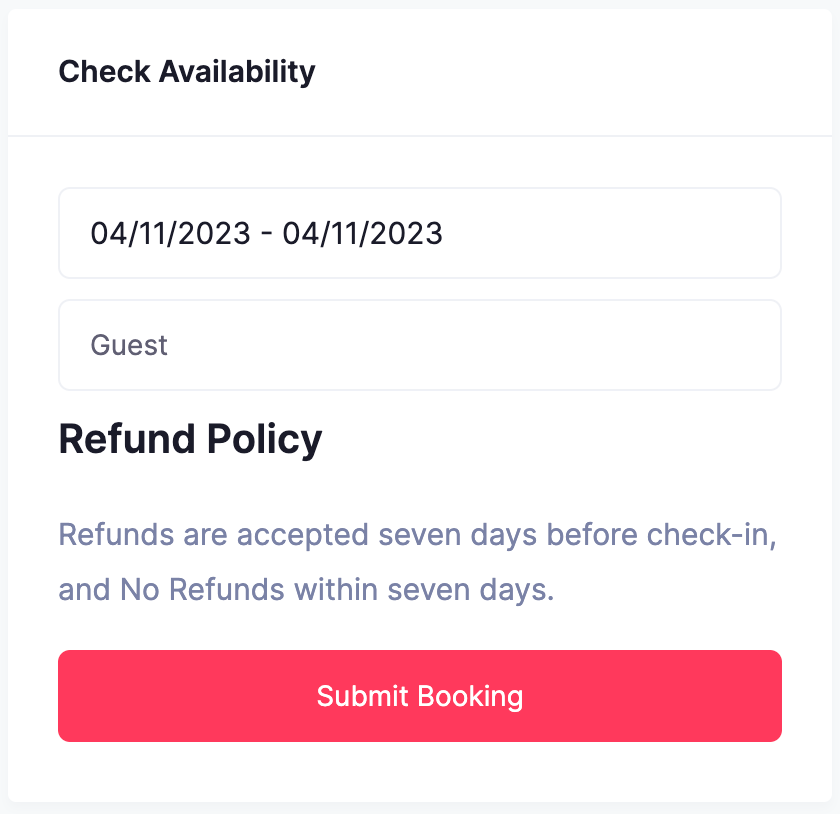
You can request a cancellation in your dashboard.
How do I contact the owner of the listing?
The contact information is located on each listing and we suggest you can use the Live Chat feature to communicate with owners. If you need further assistance please contact [email protected]
How does RVLBO differ from other reservation platforms?
RVLBO distinguishes itself through the quality of its inventory, search filters that include real-time availability, and fast bookings.
I want to find RV Resorts near me. Can I search by my current location?
Yes! You do not have to enter a location or dates to start exploring. Simply view the map on the home page and results will populate automatically with your current location.
How do I find my check in/out times?
Check-in and out times are listed on the listing page. If you do not see these times listed, we suggest you reach out to the owner directly to confirm their check in/out policy information.
Do I have to pay in full?
When making reservations you must pay in full at the time of booking. Some owners will allow month-to-month payments for longer stays. Please contact live chat support or [email protected] to set that up.
Is there a way to view past bookings?
Yes! Simply log into your personal account and select “Dashboard” from the menu and click "My Bookings" to view upcoming and past reservations.
What is the service fee?
RVLBO has a 5% service fee on all cancellations deducted from the refund. This fee pays the fee charged by the credit card processing company (Stipe) and the service cost.
Listing
How do I get paid after a booking?
You'll get paid for a booking on the Tuesday following the guest's checkout date. We initiate payouts around 3 pm PST, and it takes a few hours to run through them all, so don't worry if you don't see your payout notice right then. Suppose it's a month-to-month plan; we payout the first Tuesday of the month for the previous month.
Direct Deposit (Stripe): These transactions often take 24-48 hours, so you might not see the payout appear in your account until the next day or two. We do not recommend using a savings account for direct deposit as it can cause issues with deliverability.
PayPal tends to deposit funds within 2-4 hours of issuing payouts.
Zelle: These payments are usually within a few hours of being issued.
How does cancellations and refunds work?
All owners using the RVLBO Booking plugin must enable the Refund policy and set up their requirements for Refunds. The renter will have access to cancellation requests based on your settings.
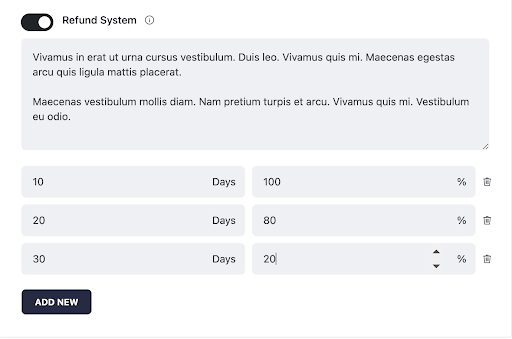
You can change your cancellation policy at any time from your Dashboard. Changing the Policy will not apply the change to existing bookings, just ones made in the future. Cancellation policies are also set at the listing level, not the property level.
The cancellation policy you select will appear in the 'Rules' section of your listing. Guests will also see it again and have to agree to it before confirming their booking or booking request.
The cancellation policy corresponds to the time you've placed in the 'check-in after' field when setting up your listing. For example, if you set a 'check-in after' time of 2 pm and then select the Flexible Policy, the guest will get a full refund if they cancel before 2 pm the day before.
One thing to keep in mind when setting your cancellation policy is to select the option that works well for you while balancing giving RVLBO guests flexibility.
What does it cost to list on RVLBO?
Good question! You can list for free or upgrade your listing to a featured listing for $20/mo and cancel anytime. Featured listings will appear in all listings related to each RV Resort and will be featured on the home page.
We keep a tiny 7.9% commission from bookings on RVLBO using the optional booking plugin.
Can I list in both For Sale and For Rent on the same subscription
Yes, you can list in both
Do I have to use the booking plugin?
No, the booking plugin is optional, so you can still list your property for rent without using our instant booking plugin; click "Hide Booking" when setting up your listing.
What is RVLBO's booking fee
We keep a tiny 7.9% commission from bookings on RVLBO using the optional booking plugin. We take payments via Stripe, which charges 2.9% of every transaction (we cover this through our commission). Most owners set up the 7.9% fee to cover the cost. Just enable "Other Fees" when setting up your booking rates and choose a one-time payment to apply to each reservation.
What is a service fee?
RVLBO has a 5% service fee on all cancellations deducted from the renter's refund. This fee pays the fee charged by the credit card processing company (Stipe) and the service cost.
Is there an option to display Sold or Negotiating on my For Sale listinig?
Yes, you can click on "My Listings" in your Dashboard and there will be 3 dots next to the Edit tab on your listing. Click that to open up the screen to select Mark as Negotiating, Mark as Sold, Change, or Delete Listing.
